|
|
Housekeeping Utility Module (HUM)
- Generate & Print Daily Maid Sheets
- Piece Rate & Labor Hour Forecasts
- Export to Speadsheets
For nearly 2 decades users of the First Resort Software 'AVmain' product were limited in
the area of housekeeping management tools. Sure... FRS handles the scheduling of room cleans
quite nicely. And AVmain provides flexibility in setup and usage.....
But some of the biggest operational factors were left out...
- Are you still creating Housekeeper Assignment Sheets by hand?
- Are you still trying to average out your daily cleans to balance the work load amongst staff?
- Are you hand transferring data from your FRS daily list to a spreadsheet so you can total piece rates for payroll?
Well... times have changed!!
Our Housekeeping Schedule utility lets any company, generate individual, load balanced, daily maid sheets with
just the click of a few simple options!
We recognize not every company has the same housekeeping requirements. So, we've tried to
provide you all the options available to meet a wide range of needs.
Example: (multiple sort options)
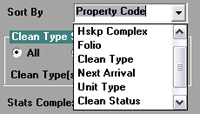
|
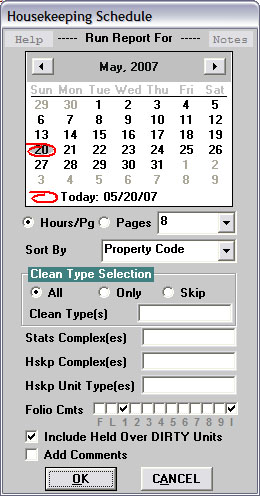
|
SO... What happens next?
To ensure accuracy and consistancy with FRS, the program will generate (behind the scenes)
the daily schedule data just as you'd see on a standard daily report.
|
Example: (FRS daily report)
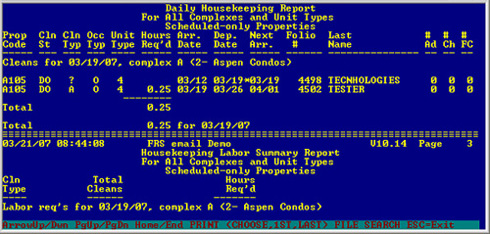
From FRS's humble schedule,
comes HTML (web page) based assignment sheets.
- Results are presented in Internet Explorer!
- Each sheet is generated with similar work loads based on your selections!
- THEN... our unique DRAG & DROP feature lets you re-arrange any services you want!
(simply click on a room's clean, drag it to another group and release)
Demo A Sample Here
(- try dragging and dropping lines & check out the a print preview -)
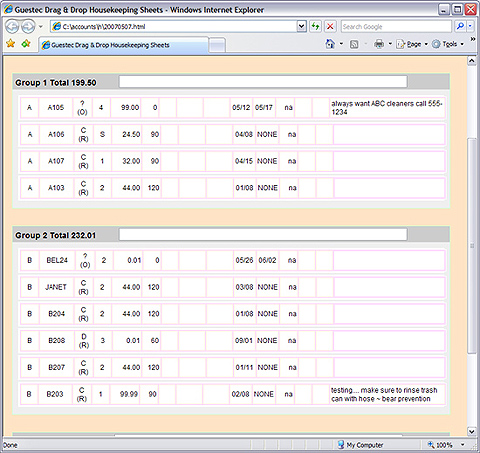
-
In a perfect world, all your staff would have the same skills, arrive on time, leave at the same time,
not care which rooms they clean, etc. BUT... that is not the world of the housekeeping department.
The drag and drop features enables you to create a worksheet with:
- 4 hours work for one person, and 8 hours of work for another.
- all cleans on the same floor of a building
- reorder and prioritize cleans if desired
- All pages are ready for printing...
either in full, by page range, or individually.
- Each page contains the essential service information and numerous additional columns for hand written notes, etc
Example: (Guestec Assignment Sheet When Printed)
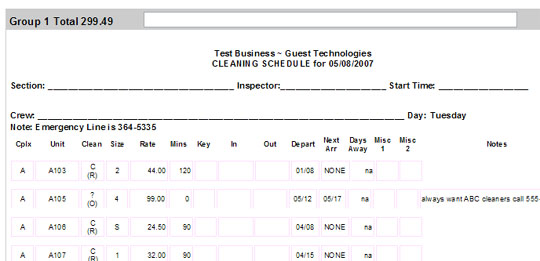
|
|
WHAT ELSE!
Above and beyond AVmain!
- "Piece Rate Tables"
Using a simple text editor and an easy to understand format,
you can setup your piece rates for inclusion on the daily sheets.
Put in a CLEAN TYPE, ROOM SIZE, and RATE!
- "Property Notes & Zones"
Again, using a simple text editor and an easy to understand format,
you can setup notes to pass along to your cleaning staff.
Put in a PROPETY CODE = "any notes you want"! These notes can be multi-lingual as well.
- "Page Header & Notes"
The assignment sheets can also be customized to include custom Header and Note information.
This would be the place to put items like, office phone numbers, rules, explanations, maintenance
contacts, etc.
ALSO add one time "daily comments" to the page footer! This
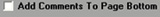 could include items like: NOTE: staff meeting at 4:30 today!
or
NOTE: use side dumpster for trash today.
could include items like: NOTE: staff meeting at 4:30 today!
or
NOTE: use side dumpster for trash today.
|
Example: Piece Rate Table
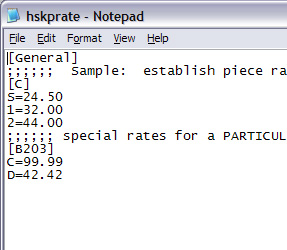
Example: Property Notes Table
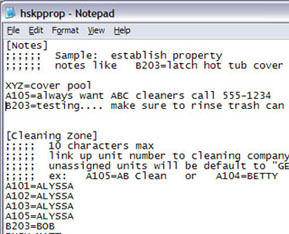
|
|
Add It Up!
Transferring Your Data
It's 5:30pm on Saturday during your peak season.
You're just wrapping up 127 checkout cleans.
The last thing you want to do is type in all those services!
Guess what... You don't have to!
When the Assignment Sheets were created, a second document was created.
This file contains a tabled list of the days cleans.
Example: Daily Recap Document Ready for Excel Users
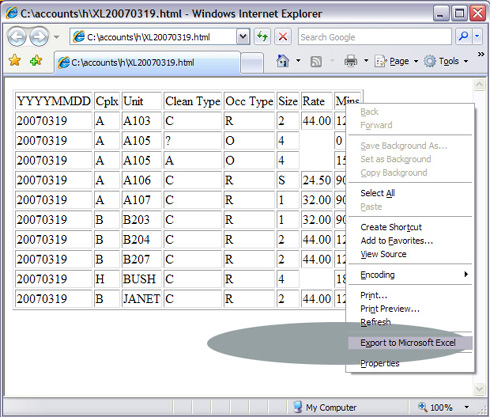
If you "[RIGHT][MOUSE]" over top of this page, you'll have an option to "Export To Microsoft Excel".
(MS Excel Required)
One simple click creates the following spreadsheet!!!!!
Needless to say...
... from here you can sort, edit, cut, paste, email, merge, name, etc.
Example: Cleaning Data Exported Into Excel
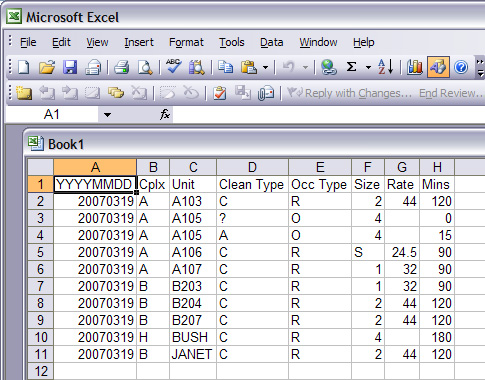
|
|
Save and Retrieve!
Every time a report is run, the data is saved for later use. As with any file, you can
rename, delete, move etc.
Both the schedule and "Excel Ready" documents are saved.
Example: Open Previously Run Schedules
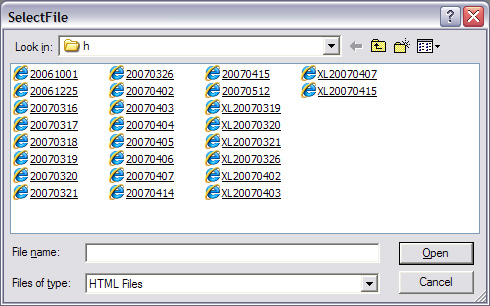
|
|
Easy to Use Menu!
The Housekeeping Utility Menu can reside on any desktop. As a taskbar icon, you merely
click on it to run schedules, forecasts, check for updates, edit tables, etc.
We've also included a few other handy items, like shortcuts to FRS, Calculator and Notepad.
|
Example: Hskp Menu on Task Bar
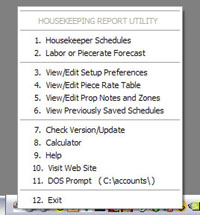
|
Forecast Results: Piece Rate or Daily Labor!
Using the forecast tool you can quickly summarize either your upcoming Piece Rate costs, or get
daily snapshots as to the volume of cleaning services to expect. Both of which are excellent
tools for budgeting and staffing.
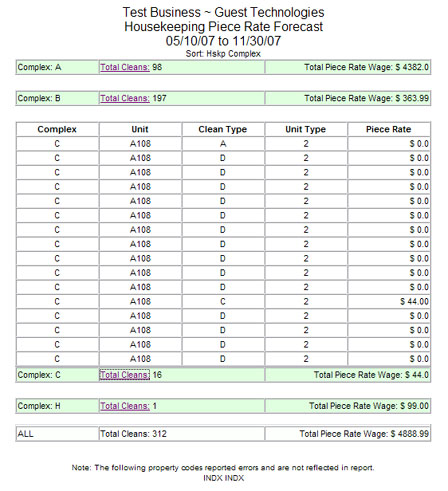
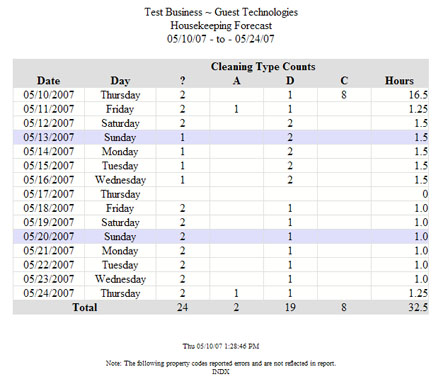
|
|
|


